AVerVision W30 Wireless Visualizers
AVerVision W30 Wireless Visualizers
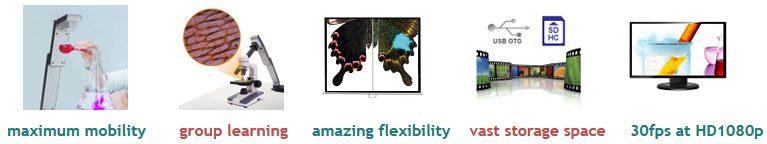
maximum mobility "spontaneously turn anything in class into the lesson’s focus"
group learning "make every child an active participant with W30's great portability"
amazing flexibility "simultaneously view live images from W30 & a PC / 2nd visualizer"
vast storage space "save tons of captured images to a USB flash drive or SDHC card"
30fps at HD1080p "show real-time Full HD1080p video without any lag"
key features
- small sized with an ingenious folding arm, the W30’s compact design means it is easy to store, use and move around the classroom
- W30’s dual input capability creates a new class dynamic by allowing for real-time, side-by-side presentation of the image from W30’s camera and a second device, like a PC, a tablet / iPad or a 2nd visualizer
- presentation tools (spotlight & visor features), picture-in-picture and split screen are ideal for step-by-step presentations as well as making comparisons
- a user-friendly OSD (on-screen display) puts every feature just a few clicks away
- A+ Suite software collection featuring A+ Plug-in for PowerPoint, Word and Excel, and our standalone visualizer software Sphere2
Demonstrate ? Display ? Train
enhance the retail training and demonstration experience
Forget the days where training included having the team to crowd around a small counter to catch a glimpse of the latest technology. On the big screen, everyone can see from anywhere. This allows your team to take a seat, while you take the floor and transform basic training into a more engaging and impactful presentation.
an easier way to learn new technology
Don’t relegate training to just static images on MS PowerPoint slides. With the W30, simply place the new gadget beneath the W30, demonstrate key features and your team is up to speed in minutes. Typical visualizers over-expose and wash-out any device image. Not the W30. It is built to automatically recalibrate to display mobile and tablet screens beautifully.
slide right into PowerPoint
If you must use MS PowerPoint slides, do it the AVer way. Use AVer’s plug-in software to drop in a live camera feed into MS PowerPoint itself. Then simply toggle between important bullets on a slide and the live camera feed for demonstration.
record. repeat. repeat. repeat.
New staff, sick employees and different work shifts can mean repeated trainings. Not anymore. The W30 captures and saves presentations with the bundled AVer software and a connected computer. Once recorded, easily output to external storage or upload to YouTube? and more. Repeating just got simple.
close the sale with product demonstrations
With the W30, you can move the latest technology from behind counters to put on a big-screen display. Now customers can view demonstrations on a large display, while your product experts exhibit key features, benefits and killer applications. Sale closed.
Specs
- 3M pixel CMOS sensor
- frame rate: 30fps max.
- zoom: 16X total zoom (2X AVerZoom? + 8X digital zoom)
- supports full HD1080p (1920 x 1080) output resolution
- 700 TV line resolution
- focus: auto / manual
- image effects: color / b&w / negative / mirror / reverse / freeze
- capture mode: single / continuous
- USB 2.0 and mini USB 2.0 ports
- built-in memory: 80 images (3M) ; 240 images (XGA)
- memory card slot: supports SDHC card (32GB max.)
- dual input: yes (supports simultaneous live imaging from W30 and RGB in)
- add-on features: presentation tools (spotlight & visor features), PIP, split screen
- shooting area: 330 x 248 mm (A4 landscape)
- connectivity: DVI-I output, 1 VGA input and 1 VGA output, composite video output, RS-232
- camera operating dimensions (W x H x D): 114 x 336 x 520 mm
- camera folded dimensions (W x H x D): 114 x 71 x 275 mm
- camera weight: 1.6kg
- base operating dimensions (W x H x D): 155 x 105 x 215 mm
- base folded dimensions (W x H x D): 155 x 36 x 215 mm
- base weight: 0.55kg
- effective range (base to camera): 15m (guaranteed) ; up to 30m (under ideal conditions)
- software version: A+ Suite (supports Windows? and Mac)
- compliance: FCC, CE, RoHS
- specifications may vary depending on countries and are subject to change without notice
การรับประกัน
- รับประกัน 3 ปี Free parts and labor
-
การประเมินความเหมาะสมของ Video Conference กับองค์กรของคุณก่อนที่คุณจะตัดสินใจซื้อเทคโนโลยีใหม่ๆที่เกี่ยวกับการสื่อสาร คุณจะต้องคำนึงถึงความเหมาะสมว่าสามารถที่จะเพิ่มประสิทธิภาพให้ก...
-
Video Conference คืออะไรวิดีโอมีลักษณะการส่งสัญญาณภาพเคลื่อนไหวพร้อมเสียง สัญญาณภาพที่ส่งมีลักษณะเป็น เฟรม (หนึ่งเฟรมเท่ากับหนึ่งภาพ) ในวินาทีหนึ่งต้องทำให้ได้ มากกว่า 17 เฟรม จึงจ...
-
EVC100The EVC100 is a highly cost-effective HD video conferencing solution, featuring real-time HD720p video streaming and content sharing, a wide-angle HD camera, microphone array...
-
EZMeetupThe EZMeetup mobility software/app is a practical, collaborative program designed especially for AVer’s EVC300 and EVC900 video conferencing systems. It allows users to ext...
-
Video Conferencing Multipoint Systems AVerEVC900The EVC900 is the perfect full HD video conferencing solution for big conference rooms or auditoriums. AVer’s range of mobility apps...
-
EVC300The “All-in-One” EVC300 is suitable for any budget, offering small to medium-size organizations the perfect full HD video conferencing solution. The 4-site, high performance ...
-
AVerCaster HD Duet (F239) Live Content without BoundariesAVerCaster HD Duet streams live HD video from camera and TV set-top box to numerous users on a LAN environment. Comparing t...
-
AVerTabCam Tablet Learning : Connect your iOs & Android with Document Camerakey features- quickly focus on a particular region of the screen, zoom in and zoom out using nothing...
-
AVerEVC130P The Best Budget Video Conferencingkey features- experience natural, real-time video communication up to HD1080p30fps- share and receive content from computers, visualiz...
-
AVerEVC130 The Best Budget Video Conferencingkey features- experience natural, real-time video communication up to HD1080p30fps- share and receive content from computers, visualize...
-
AVer's HVC Series Video Conferencing SystemThe ideal solution for multi-party collaboration and presentation recording.AVer's HVC Series เป็นวิดีโอคอนเฟอเรนซ์ที่ถูกออกแบบมาให้ใช้งา...














